This article gives an in-depth review of Honeywell Thermostat in 2024.
When it comes to smart thermostats, the best models are the ones that can accurately measure the temperature in all corners of your home.
This way, you can regulate the temperature anywhere instead of at places near the thermostat. Some smart thermostats, such as the Honeywell thermostat, utilize tiny, remote occupancy sensors that automatically detect and measure temperature, humidity, and occupancy throughout your home.
Thanks to its scheduling and remote sensing features, this thermostat can ensure uniform heating and cooling in all areas of your home.
Besides the remote sensors, the Honeywell thermostat has several excellent features you would expect from a smart thermostat, including time-based scheduling, support for HVAC systems, and an intelligent app to regulate your system when you are far away from home.
In this review, we will look at some of these features as well as the pros and cons to help us determine if the Honeywell thermostat is a good fit for your smart home.
Honeywell Thermostat at a Glance
Honeywell (now Resideo) has been a significant player in the thermostat field for several decades. But they only recently entered the smart thermostat market via the T9 Smart Thermostat.
The company added remote sensing capabilities to its conventional thermostat. So, if you plan to have a smart thermostat, you now have options beyond Nest and Ecobee.
T9’s most vital selling points are its price and ease of use. It costs $200 and has a powerful sensor. While the Ecobee3 Lite might cost $30 less than the Honeywell T9 thermostat, it doesn’t come with a sensor.
The best thing about the T9 thermostat is that it is compatible with Google Assistant and Alexa. Support for Apple HomeKit is underway.
Besides this, T9 works with other smart products supported by IFTTT and Samsung SmartThings, which gives it an edge over Google Nest thermostats.
Honeywell Thermostat Pros and Cons
Pros
- It comes with a remote sensor. It offers an excellent range when combined with room sensors.
- It has a bright, easy-to-understand touchscreen.
- It is easy to set up.
- Its sensor uses triple-A (AAA) batteries and can detect humidity, temperature, and room occupancy.
- It is compatible with several intelligent home assistants and smart home platforms.
- Allows you to control the temperature remotely via the Honeywell app.
- It has an advanced motion detection capability to sense when someone enters a room.
Cons
- The thermostat doesn’t integrate geofenced control with a time block schedule.
- It doesn’t come with a wall plate to simplify installation.
- It doesn’t have an option for setting home and away status based on motion sensors.
- You must mount the remote sensors on a wall.
- The Honeywell app could be more intuitive.
- The thermostat is not intelligent enough to automatically learn your routines. It means that you must explicitly program it to fit your schedule.
Honeywell Thermostat Top Features
The Honeywell T9 thermostat allows you to optimize comfort by regulating room temperatures and detecting humidity in places where people gather.
Moreover, it checks all the boxes you expect from a smart thermostat. Some of its top features include:
- Smart home integration with top ecosystems and intelligent assistants such as Google Assistant, Alexa, Microsoft Cortana, Ring, and IFTTT
- The geofencing capability makes it possible to detect when you are within or far away from your home to enhance efficiency and comfort.
- Honeywell thermostats send you energy usage reports, thus enabling you to devise ways to lower your energy consumption. Some reports indicate that the added functionality of smart thermostats could save you up to 10% on your energy bills.
- Besides sending you energy usage reports, the thermostat also notifies you when the room temperatures are too low or too high. It also recommends when to replace your air filters.
- Wifi connectivity. The system works with 2.4 GHz and 5.0 GHz networks.
- Its installation is straightforward. The Honeywell app provides all the necessary setup instructions.
- The Honeywell app helps you control your system when you are far away from home.
- Honeywell simplified the process of finding rebates for buying the new model.
Honeywell Thermostat Design
In terms of design, the Honeywell thermostat is vertically oriented with a narrower width. Generally, it adopts a more traditional style, which is why it differs from Ecobee and Nest.
Interestingly, the Honeywell T9 thermostat also differs from older Honeywell thermostats.
The main challenge of the T9 thermostat is that it might not fit easily into old setups. You may need to do some repair work while setting up the new model, depending on the shape of your existing thermostat.
The main reason for adopting the new design was to hide holes that were prominent on old Honeywell thermostats. Unfortunately, T9 doesn’t have a backing plate that usually hides holes.
This is where Ecobee and Nest seem to have an edge over Honeywell thermostats.
Generally, T9’s design is visually appealing and easy to use. The large, full-color touchscreen offers a bright display that is easy to read across the room.
You can quickly tell what your system is up to based on the screen’s color. An orange background means the heat is running, while a blue background indicates the AC is on.
Honeywell Thermostat Setup
The setup for the Honeywell T9 thermostat is not different from other smart thermostats. You simply match the wiring from your existing thermostats to where it should be on the new thermostat.
The good thing is that the thermostat offers guided assistance during setup. Here is how the setup process goes:
- The first thing you need to do is turn off your existing thermostat at the fuse box.
- After that, remove the old thermostat’s cover by gently removing screws or pulling at its base. Honeywell thermostats use C-wiring.
- After removing the existing thermostat and wiring the unit, open the Honeywell app and follow the setup prompts. It will show you how to connect the various components.
- Adding sensors is typically straightforward. Just open the main menu and tap Add. From here, press the Connect option on your sensor. When the system detects the new sensor, you can name it or select one of the provided names.
- As with most smart thermostats, it will be best to know a good deal about how HVAC systems work. Remember that you may need to connect your thermostat to your home’s WiFi connection. If you are unsure how to set up your thermostat, please get in touch with a Honeywell specialist to help you with this process.
- Once installed, you can configure the thermostat settings to suit your preferences. You normally do so through the free Honeywell app or the clear touchscreen. Some things you can configure include establishing a schedule by defining your home’s temperatures during sleep, when you are at home, and when you are away. Alternatively, you can set temperatures based on specific days and times. Besides this, you can set up geofencing. This way, your thermostat will know when you are approaching home to adjust the temperature accordingly.
Honeywell App
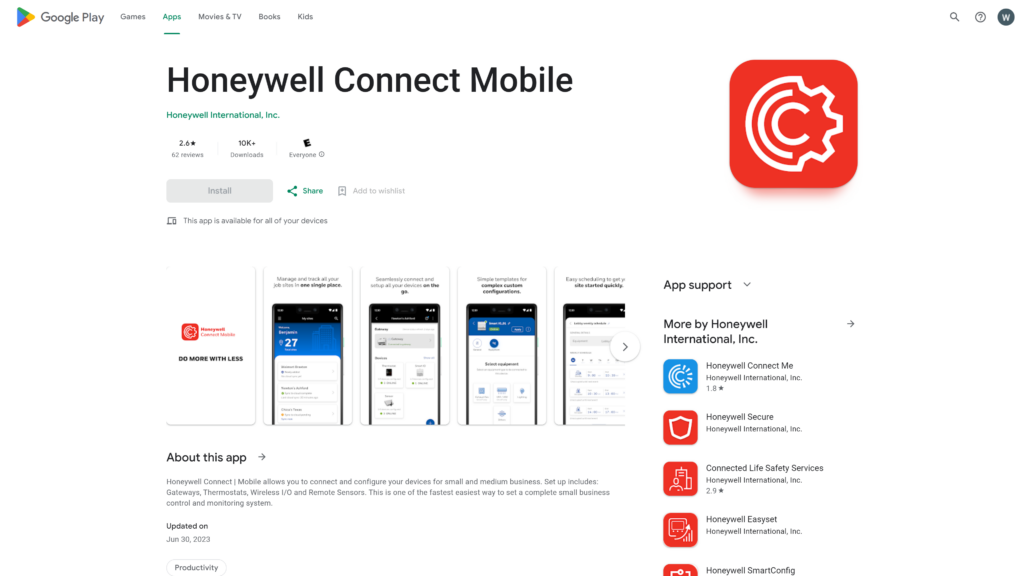
Once you have installed your thermostat, you must familiarize yourself with the Honeywell app. This way, you can take advantage of all the features the Honeywell thermostat offers.
One of the unique attributes of this app is its geofencing functionality. It is a nifty tool that detects when someone enters a room or leaves for an extended time. This nifty tool is beneficial because the thermostat can increase temperatures while you are away and lower them at home.
Another exciting thing is that the Honeywell app sends alerts when it senses that the room is too cold or hot. It also sends you notifications about the status of your home’s air filters. If they become dirty, it will recommend when to change them.
Compatibility with Home Automation Systems
If you are in the market for a thermostat that integrates seamlessly with your smart home ecosystem, then you won’t go wrong with a Honeywell thermostat. Specifically, the T9 model works with Amazon Alexa, Microsoft Cortana, Samsung SmartThings, Google Assistant, and IFTTT.
Once connected to your smart home platform, you can check room temperatures and even command the thermostat via voice assistants to adjust the temperature of any room with a sensor.
The good news is that support for Apple HomeKit is in the works. In fact, older Honeywell thermostat models, such as the T6 Pro and T5+, already work with HomeKit.
Potential Security Issues
Just like other smart thermostats, Honeywell thermostats can be vulnerable to cybercrime. To reduce such a risk, you should not use the same password for all your systems, including WiFi access.
This simple measure makes it harder for fraudsters to hack into your internet via hubs like thermostats.
Bottom Line
Honeywell thermostats, especially the T9 model, have plenty of features and settings. It also matches some other similar brands in terms of performance.
In short, it does the job well and provides convenience with several setting options. Best of all, the T9 thermostat allows for scalability from one to twenty sensors.
Therefore, it is an excellent addition if you have a large house with a temperature variance among rooms. You may also find it cool if you prefer a traditional look to the modern designs of Nest and Ecobee.
That said, Honeywell thermostats have some shortcomings. Despite checking all the feature boxes, Honeywell thermostats aren’t the most high-tech or prettiest. They still trail Ecobee or Nest in terms of experience.
Also Read: Honeywell Thermostat Not Working? The Complete Troubleshooting Guide


