If you are familiar with the third-generation Samsung SmartThings Hub, then the Aeotec smart home hub won’t be new to you.
Samsung SmartThings decided it wouldn’t make its own-branded hardware, so it moved the production to the Aeotec hub.
The new hub still runs on SmartThings software and can connect wirelessly to several smart devices, including sensors and lights. With it, you can use your appliances more conveniently and efficiently.
So, if you plan to automate your home, the Aeotec smart home hub is a fantastic choice. This hub is your one-stop shop for smart home needs.
It is compatible with many devices required for a complete smart home experience. It is capable of controlling WiFi, Z-Wave, and Zigbee devices.
It is a decent upgrade for those who already have a hub. But if you are new to the platform, this comprehensive review of the Aeotec smart home hub will answer your most pressing questions.
The Aeotec Smart Home Hub Design

As mentioned above, there is no visible difference between Samsung SmartThings V3 and the Aeotec Smart Home Hub. The only difference you will probably notice is the branding.
The new smart home hub comes in a sleek box that contains the main hub, a quick manual, a USB cable, and a power cable.
The power cable will help you connect the hub to a power source, while the starter guide will help you throughout the installation process.
The hub itself is also stylish and slick. We particularly loved the outer covering of the hub. It is covered with white plastic and has an LED light on the front.
This small LED light will turn green when you connect the hub to a power source, indicating that the hub is working.
Besides the LED light, the hub has three ports: a USB port, a power port, and an Ethernet port. The Ethernet port allows you to connect the hub to your home network.
Of course, you can connect via WiFi, but it is more reliable to use Ethernet. If you are moving from an old hub to the Aeotec smart home hub, you should do a lot of manual connections.
First, disconnect older devices from the SmartThings app and bring them into the Aeotec hub. So, if you have many devices to migrate to Aeotec, this may take time.
The Aeotec Smart Hub Interface
The Aeotec hub exclusively works with SmartThings, so you will use the SmartThings app to coordinate things.
So, when you open the app, you will first see a series of cards. In this case, the cards represent connected devices. If a connected gadget is off, the card will be grayed out.
To control devices, tap on the relevant cards, which will bring you a menu with configurations for that device.
And if you want to see devices grouped by room, tap on the Devices tab at the bottom of the app’s screen. Similarly, press the plus (+) sign at the top of the screen and follow the on-screen prompts to add devices.
Features and Specs of the Aeotec Smart Home Hub
Generally, the hub is small but not too small. Measuring 4.9 inches x 4.9 inches x 1.1 inches, the Aeotec Smart Home Hub can accommodate about four diminutive Hubitat Elevation hubs.
And since it has no keyholes on the bottom, you might not hang it on your wall. Thankfully, it is lightweight, meaning adhesive Velcro strips can do the job.
The Aeotec smart home hub cannot use power-over-ethernet (PoE) instead of an adapter. Instead, it lets you connect to the internet via an Ethernet port.
On top of this, the Aeotec hub has 802.11ac WiFi networking. The only shortcoming is that the hub doesn’t have a battery backup.
Under the Aeotec smart hub device is a 528 MHz processor. The processor runs on 2GB of RAM. The set also has 4GB of storage space for firmware and local settings.
Besides this, the Aeotec hub is in-built to connect with Z-Wave, Zigbee, and WiFi devices. It also accepts voice commands from Google Assistant and Alexa.
Unfortunately, it neither works with Bluetooth accessories nor Apple HomeKit or Siri.Also, just like most smart home hubs, the Aeotec smart home hub might only do a little independently.
It acts as the main hub for Z-Wave and Zigbee devices. Fortunately, the SmartThings platform provides the intelligence needed.
Setting Up The Aeotec Smart Home Hub
As you probably know, the Aeotec smart home hub doesn’t have its own app. It relies entirely on the SmartThings app. But the good thing is that setting it up is a breeze.
With that in mind, here is how the setup process goes:
- Plug the hub into a power source. If you prefer using Ethernet, you can also plug in the cable. Setting up the hub using your Ethernet connection before trying WiFi is advisable. After all, you can change to WiFi later by opening the Smart Home Hub from the SmartThings app, selecting Main Menu > Settings, and then changing the device’s WiFi network.
- Open the SmartThings app, choose Smart Home Hub from the home screen, and press Start.
- After that, select whether you want to connect via Ethernet or WiFi. You may need to scan the QR code on the home screen to register your device.
- Finally, give a name to your hub. This process might take a couple of minutes.
- Once you have set up the hub, it is time to add devices. To do so, tap the plus (+) sign at the top of the screen and add devices from the list. For a device to appear on the list, you must pair it with a hub first. It is easy to do that. Hold the hub’s button until the LED light turns blue, then press the button on your device. You will know if the pairing succeeded if the hub’s LED light stops blinking. The good thing is that the Aeotec smart home hub is compatible with several Zigbee, Z-Wave, and WiFi devices.
- If you are stuck, consult the starter guide packed with the hub.
The Price of the Aeotec Smart Home Hub
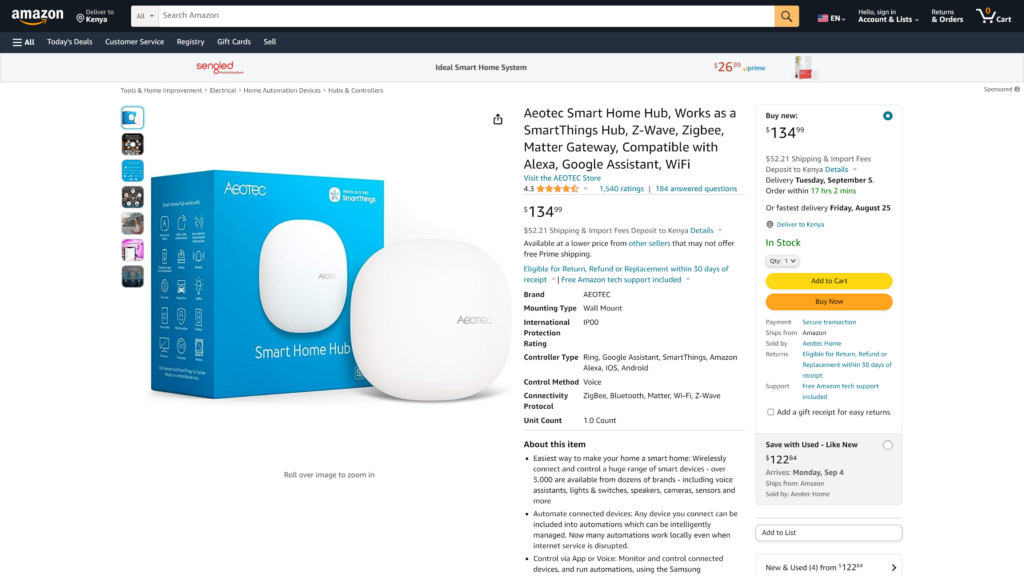
Most people appreciate that the Aeotec hub is reasonably priced. It is available on Amazon and major retailers for $134. The hub doesn’t require a subscription and comes with a one-year warranty.
We loved it because it has nearly all the features of a premium smart home hub but is available at a fraction of their cost.
This makes it an obvious choice for those seeking a cost-effective home automation hub. The good thing is that you have access to lifetime support.
Using the SmartThings App
After setting up and adding your devices, you will have done most of the work. The remaining bit is for the SmartThings app to control and automate your smart devices.
The app is user-friendly and easy to navigate. You can use this app for things like adjusting floodlights to tune the color and brightness of the light.
The app has several other options for turning on and coordinating your devices. But you can achieve a lot if you pair it with Alexa.
Frequently Asked Questions (FAQs)
Are there other costs aside from the initial purchase amount?
There are no costs associated with the Aeotec smart home hub because it doesn’t require a subscription.
Having said that, you may need to buy additional compatible devices to take advantage of this hub’s features.
Which devices are compatible with the Aeotec hub?
The Aeotec smart home hub is compatible with several devices, running into thousands.
These devices include door locks, security cameras, sensors, lighting systems, and motion detectors.
Does the Aeotec smart home hub support Matter?
As we speak, the SmartThings hub is compatible with Matter.
Besides being a hub, it also works as a Matter controller.
The fact that SmartThings powers the Aeotec smart home hub means that the Aeotec hub can also function as a Matter controller.
Sometimes, you can use the Aeotec smart home hub as a built-in Thread router.
Summary
You will most likely benefit from the Aeotec smart home hub if you already use or want to use Samsung’s SmartThings platform. It gives you everything that SmartThings V3 offers.
But if you are a new user, this hub will help you bring your Zigbee and Z-Wave devices on board. Here are some notable takeaways from this review:
Pros
1. Compatible with Z-Wave, Zigbee, and WiFi devices
2. You can connect it to the internet via Ethernet or WiFi.
3. Works with Alexa and Google Assistant voice commands
4. It is an easy-to-use system.
Cons
1. It is not compatible with HomeKit.
2. It is challenging to upgrade from older hubs.
Bottom Line
If you wish to automate your smart home, then the Aeotec smart home hub is a fantastic piece of technology.
The hub is easy to set up and add devices to. Its automation is also more advanced than those of Alexa. Besides this, the Aeotec is compatible with several Zigbee, Z-Wave, WiFi, and SmartThings devices.
Basically, anything that works with SmartThings works with the Aeotec hub. However, many owners of SmartThings Hub are at a crossroads, wondering whether to upgrade their existing hub to the Aeotec smart home hub.
If that is the case, you should upgrade to the Aeotec hub if you are using SmartThings Hub V1. For owners of SmartThings V2 and V3 hubs, there might only be a sufficient reason to upgrade if you have challenges with your existing hub.
Also Read: The Best Smart Home Apps


