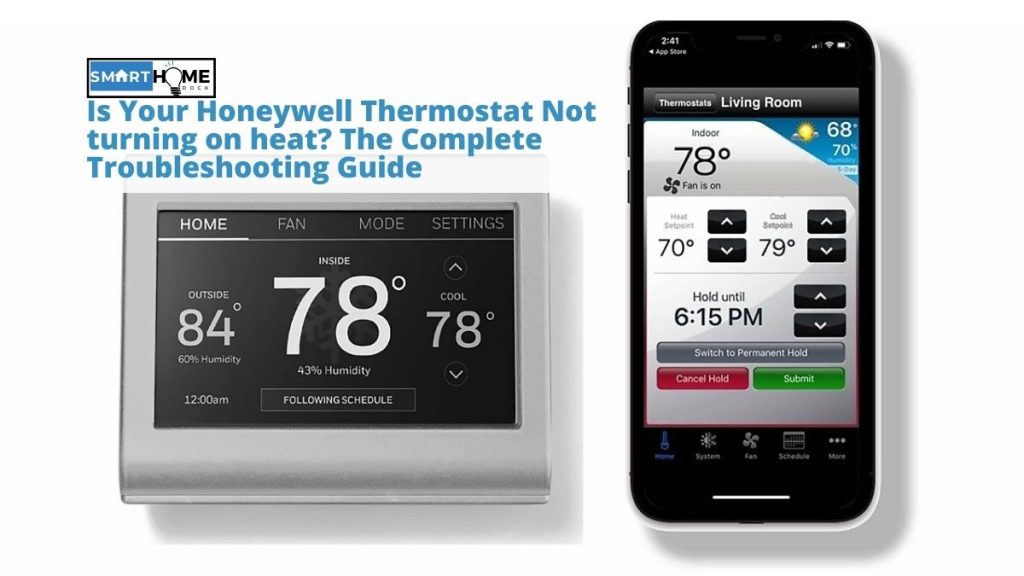Let’s dive into Is Your Honeywell Thermostat Not Turning on heat? The Complete Troubleshooting Guide.
One of the nicest things is returning to your cozy home during the cold season. Thermostats are a necessity these days if you want to maintain a comfortable indoor temperature.
These devices let you program your air conditioning or heating to kick in at specified times or temperatures.
For instance, you can program your heating system to start moments before you set foot in the house, leading to improved comfort.
While there are many thermostats on the market, Honeywell thermostats stand out in the competition because they do an excellent job of keeping your home comfortable.
Unfortunately, there is always the possibility of a Honeywell thermostat not turning on heat due to hardware or software failures.
But don’t worry. In this guide, we will talk about how to fix the Honeywell thermostat that is not working.
How to Troubleshoot Your Honeywell Thermostat
Dealing with the issue of a Honeywell thermostat not turning on heat can be frustrating, especially if the problem happens without any warning.
But the good thing is that you can take a few simple steps to fix the issue. You have two main options to resolve the problem: either do it yourself or involve a professional. We will discuss both strategies here.
Option 1: Do It Yourself
If you feel that your Honeywell thermostat is acting for no reason, it pays to learn how to fix the problem by yourself.
So, before engaging a professional, try these strategies to solve the problem of the Honeywell thermostat not turning on heat.
1. Test Power
Before you can do anything else, first check your Honeywell thermostat to see if it has power. In most cases, it manifests itself on a blank screen.
If that is the case, you may need to replace the batteries. Sometimes, the screen might also flicker or fade if there is an issue with the batteries.
So, all you need to do is change the batteries and try resetting your thermostat.
As for wired devices, resolving the problem of a Honeywell thermostat not turning on heat can be a bit technical.
An unexpected power surge can trip the circuit breaker attached to your Honeywell thermostat. To solve this issue, look for the associated breaker in your house’s electric panel box.
If you find it, reset the breaker by flipping it off and then on again.
However, if the breaker continues to trip, the issue could be your electric wiring. This could also be an issue with a bad or overloaded circuit breaker.
At this stage, it is advisable to seek help from a professional electric technician in your area.
2. Check Thermostat Settings
You could be stressing yourself out about the cost of acquiring a new HVAC system when the problem is failing to check the program settings on your thermostat.
If your system is bringing out cold air rather than heat, there could be a possibility that someone could have accidentally switched to AC mode.
If you have an older Honeywell thermostat where you have to configure it to work, you may need to test the settings to see if that is the cause of the problem.
Most analog thermostats have two switches. The first one is for cooling, heating, and off, while the second one is for powering the fan.
So, to troubleshoot the issue, try turning on the heat setting and adjusting the temperature to see if there are any changes.
If the system responds and powers on, then you are on the right track. Now, move on to test the air conditioning.
What you do is configure your thermostat to the calling setting and set the fan to auto. After that, lower the temperature and wait for a couple of seconds. If the system starts working, you are good to go.
Otherwise, try other troubleshooting steps. It is always advisable to check your thermostat settings after a prolonged period of power outages because sometimes the system may revert to the manufacturer’s standard mode.
3. Remove Dirt
The problem of a Honeywell thermostat not turning on heat could also be a result of dirt in your system.
A buildup of dirt in your thermostat or HVAC system could easily result in the device reading temperatures incorrectly because of compromised electric parts or sensor issues.
So, if you suspect that to be the cause of your malfunctioning thermostats, follow these steps to clean up your Honeywell thermostat:
- First, you must ensure that the power is off. So, turn off your battery-operated device or turn off the power at the circuit breaker if you have a wired device.
- If you have a thermostat that has a cover, you need to flip it open. The good thing is that some modern Honeywell thermostats don’t come with a cover.
- Now, gently remove the dirt particles from your device using compressed air and a dry microfiber cloth. You could also use a soft bristle to achieve the same outcome. But you should never use wet material to clean the delicate electrical parts.
- When you are done cleaning the thermostat, slowly replace the cover, which you opened before cleaning the device, and turn the power back on.
4. Change Thermostat Placement and Level
Another strategy to resolve the issue of a Honeywell thermostat not turning on heat is to change your thermostat placement and level.
The US Department of Energy recommends that you should fix your thermostat on the interior wall of your home away from drafts, skylights, direct sunlight, windows, and doorways.
Fixing your thermostats behind a huge sideboard could also restrict air movement. Likewise, placing it next to a hot oven is a big no.
Sometimes, the problem with your thermostats is because of poor installation by the fitter. A thermostat that is not sitting level may produce incorrect readings.
This is usually the case if you have a mercury thermostat with the content sitting in a bulb.
If the location is the cause of your thermostat’s poor performance, you may need to transfer it to a better place. Sometimes, this could involve rerouting wiring.
So, you may need to involve a technician to carry out part of the job.
5. Inspect Wiring and Connections
Loose or corroding wires are also to blame for the problem of your Honeywell thermostat not turning on heat.
Besides affecting the performance of your thermostats, open or loose wires can be a safety hazard.
If you suspect that the issue with your thermostat is because of loose or corroded wires, follow these steps to inspect the wiring:
- The first step is to switch off the thermostat at the circuit breaker box. It is important to observe this before removing the cover from exposed electric wiring.
- The next thing to do is follow the user manual on how to access and understand the wiring of your Honeywell thermostat model.
- If you already know how to do it, remove the thermostat cover and inspect the wiring. Check if there are loose connections or corrosion.
- If you spot a problem in the wiring, connect the detached wires or remove the corroded section of the wiring using a wire stripper if you are confident in carrying out such electric connections.
- If you still have any trouble inspecting wiring and connections, contact a qualified electrician to repair the damaged sections.
Option 2: Involve a Trusted HVAC Service Provider
Given the nature of modern Honeywell thermostats, which are more advanced, it can be confusing to troubleshoot them, especially if the troubleshooting involves checking the wiring system.
If you are not confident in handling electrical issues, it is always better to involve an electrical or HVAC technician to handle the issue.
While it is usually easy and safe to troubleshoot common thermostat issues, here are some of the challenges you might face while handling your thermostat or HVAC system:
- Damaging the system
- Electric shocks
- Causing an associated problem
- Making the issue worse
- Voiding your system’s warranty
It may not be necessarily dangerous to make small adjustments to your Honeywell thermostat, but working with electric components may pose some risks.
So it is smart to engage a technician who will not only resolve the problem but also advise on common Honeywell thermostat issues.
Since they are more likely to handle similar issues, they can diagnose your problem quickly without going through many steps.
Final Words
As you can see, troubleshooting a Honeywell thermostat not turning on heat may not be a difficult task. The thing is that you need to diagnose the cause of the problem, which could be as easy as removing and replacing batteries or leveling your thermostat.
However, for complex issues involving the wiring system of your thermostat or HVAC system, it is better to consult an electrician.
And if you’re constantly experiencing thermostat issues, even after resolving the problem, it makes sense to purchase a replacement.
To avoid or resolve thermostat issues in the future, try paying attention when your Honeywell thermostat is first installed.
If possible, learn how to set it up yourself and even ask how to resolve common issues.
Besides this, you should always consult the manual that comes with your Honeywell thermostat. It has a section on how to troubleshoot common thermostat issues.
Also Read: