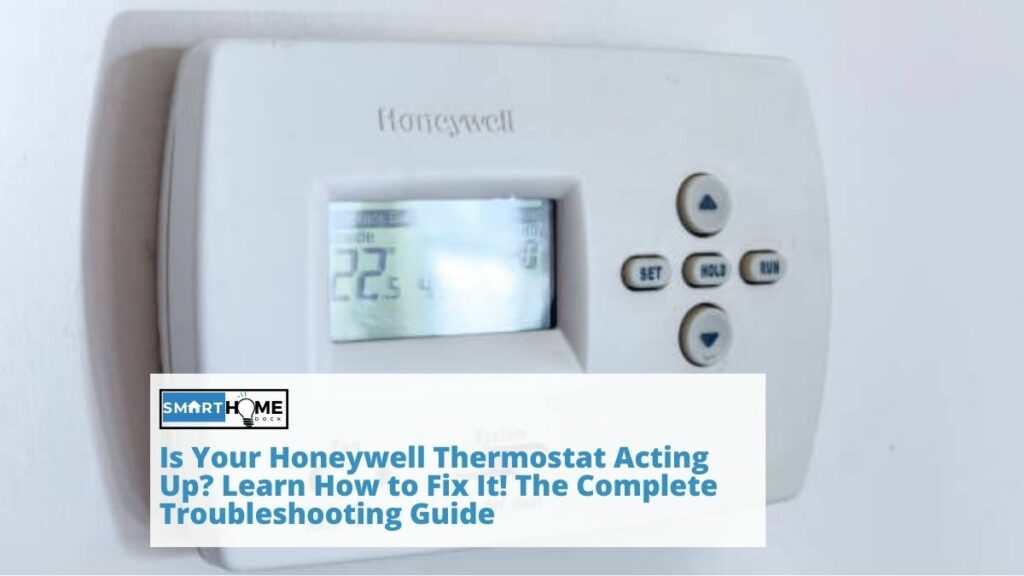This article gives us a guide Is Your Honeywell Thermostat display not working? Learn How to Fix It! The Complete Troubleshooting Guide.
Your thermostat is the main control center for your HVAC system. If you have modern Honeywell thermostats, they have a programmable feature with a clear screen to allow you to configure your ideal cooling and heating settings as well as view the temperature in your home.
Generally, Honeywell is one of the best thermostat manufacturers. Its thermostat is dependable and long-lasting. Besides this, Honeywell continuously updates its technology, offering more convenience and features for your home. Still, thermostats can act up sometimes.
Picture this: maybe you have just arrived home and walked up to your thermostats to regulate the temperature only to be greeted with a blank screen. And after a few pressings here and there, still nothing shows up.
If your Honeywell thermostat display not working for some reason, it can be frustrating. But don’t worry. We have put together this detailed troubleshooting guide to help you figure out and fix a Honeywell thermostat display that is not working. Try out all the troubleshooting tips before you can call in backup.
Know the Type of Thermostat You Have
Honeywell thermostats could either fall into these three categories:
- Manual thermostats: This type of thermostat is typically dial-shaped. For this reason, you may not experience many errors. However, they are the least efficient and are not energy savers.
- Programmable thermostats: These thermostats can be programmed to obtain the desired temperatures. So, they have a digital screen and some arrows to allow you to select the preferred temperature. You can also program the thermostat to increase or decrease the temperature accordingly.
- Smart thermostats: With these thermostats, you don’t have to program to follow a certain schedule. It does so automatically. It is intelligent enough to adjust the temperature when you are around the house and when nobody is in the house. These thermostats also allow you to adjust the temperature using your smartphone or other connected smart devices.
Why Your Honeywell Thermostat Display is Blank
If your Honeywell thermostat display not working, it could be due to a number of reasons. Chances are the batteries have died or been wrongly placed, your circuit breakers may have dropped, there is a power disruption, or the problem could even be somewhere else.
Sometimes people find out that Honeywell thermostat displays are not working due to a fault in their HVAC system. We will try to look at each cause and how to troubleshoot the problem.
How to Troubleshoot a Honeywell Thermostat That Is Not Working
If you have issues with the Honeywell thermostat display not working, then you can follow these troubleshooting strategies:
1. Check Your Batteries
Honeywell thermostats usually flash when the battery is about to die. The low battery signals will flash for about a month or two before they run out completely.
If you have been away for a while or haven’t checked the warning signals, then the screen can go blank. This problem could be easily resolved by replacing the batteries.
To remove and replace your batteries, you need to follow the provided instructions for your specific model. Usually, batteries are located within the control panel or battery compartment. Also, make sure to place your batteries in the right orientation.
After replacing the batteries, try restarting the system and see if it is responsive. If the problem persists, try the other troubleshooting steps below.
2. Check Your Breakers
Sometimes breakers may trip, therefore interfering with the flow of power into your thermostat. In this case, it may result in a blank screen. If that is the issue, you need to reset the breaker.
To fix the problem of the blank screen, go to the electrical panel and try to flip the breaker back into the right position. Your Honeywell thermostat has a manual that contains a wiring diagram that specifies how each wire should be connected to the terminals.
So, you can consult this manual when doing any electrical-related troubleshooting. Doing this will fix the problem and get your screen working again. But if the problem persists, the cause could be something else. In this case, you may continue with other troubleshooting techniques or just call a professional to inspect your electric system.
3. Check If There Is an Issue With Your HVAC System
There are instances where your Honeywell thermostat display not working because of other challenges beyond the thermostat itself. In this case, your HVAC system could be to blame. The problem usually occurs because your Honeywell thermostat is part of your overall HVAC system.
So, part of the solution to your thermostat’s blank screen could indicate a shortcoming in the HVAC system. So, always ensure that your system is set up correctly with the right configurations and that it is on. Besides this, you should also check if there are openings in the cabinets and doors.
Such openings could trip a safety switch. Some units may also have a safety switch that checks the refrigerant pressure. This switch may trip the unit off if there are sharp changes in pressure beyond the operation range.
If it falls or rises above this range, it will definitely trip the unit. Unfortunately, only a professional can check this safety switch. But if you have a manual switch, you can just toggle it to reset the switch.
3. Check the C Wire
But before you can check the overall electrical wiring, it is advisable to check the C wire. Most smart Honeywell thermostats use a C wire to power the display.
So, if you have recently installed your Honeywell thermostat and you experienced a blank screen, there is a chance that the C wire, or in some cases, the C wire adapter, has not been connected.
Before making changes to the wiring on your thermostat, first turn off the breaker on the wall. After that, remove the faceplate and ensure that your C wire is correctly connected to the C terminal. It is also important to ensure that your C wire is connected to the cooling system’s terminal.
4. Check If There Is a Power Disruption
Just like the above case, your Honeywell thermostat display may not work because of a shortcoming within your overall electrical system. So, if you have a Honeywell thermostat display that is not working, that could be an indication that power is not getting into the unit.
The problem could either be a shortfall in wiring or a tripped breaker. So, if your breaker has not tripped, then the next thing to check is your electric wiring system.
Again, you need to contact a professional electrician or HVAC technician to inspect all the electric wires. A loose connection could interfere with power, preventing it from getting into the unit. If this trick doesn’t correct your malfunctioning thermostat display, then continue with the troubleshooting steps.
In some cases, you may just need to replace your thermostat, but you can only do so when you are satisfied that you have tried all the troubleshooting techniques or if advised by a professional to do so.
5. Check for Flashing Icons or Words on the Screen
If there are any flashing wordings on the screen or you detect a snowflake, ‘Cool On’ or ‘Heat On’ blinking instead of a solid screen, then you may need to wait for about five minutes.
Usually, the flashing icons or words appear when your thermostat is in delay mode. Sometimes it may also happen when the compression protector is engaged.
6. Try Resetting Your Thermostat
If you have tried most of the above troubleshooting steps and are still unsuccessful, you can try resetting your thermostat and see if it solves the issue. Resetting your thermostat will erase any programmable settings, such as temperature preferences, and, more importantly, solve some common error codes.
You need to be familiar with how to reset your thermostat model. So, check the instructions for your thermostat for the appropriate steps to fully reset the device. For most programmable Honeywell thermostats, a simple reset involves tapping the menu key until the factory reset option is displayed. But sometimes the specific steps to get here may vary for different thermostat models. Also, you can reset some thermostats by just removing the batteries, waiting for about ten seconds, and then reinstalling them. In fact, some HVAC technicians advise that you reinsert your thermostat batteries in the opposite or incorrect position and leave it for ten seconds.
7. Consult a Professional
If your Honeywell thermostat display not working after trying all the above troubleshooting steps, maybe it is the right time to call for help.
Look for a professional HVAC technician, especially one who has experience handling Honeywell thermostats. He or she should be able to locate the problem, fix it, and give advice on how to handle the issue in the future.
Final Words
If your Honeywell thermostat display not working, it can lead to sudden changes in temperature in your home, which can cause a lot of discomfort. But the good thing is that there are several ways in which you can resolve the issue.
As explained in this guide, the solution could be as simple as resetting the system or just changing batteries. Sometimes, wiring or electric shortcomings are the cause of the black screen. In such cases, you may need to involve an HVAC technician ohttps://bowmanmechanicalservices.com/blog/troubleshoot-honeywell-thermostatr electrical professional.
If nothing else works, do not hesitate to seek professional advice from someone who will look at your issue and advise accordingly.
Also Read: