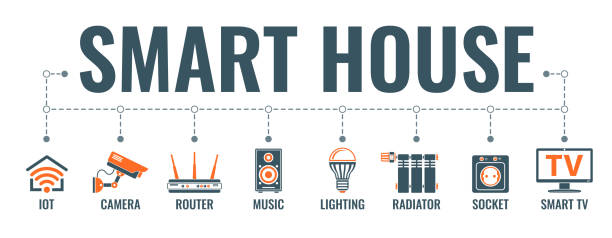What are smart plugs? Or How do smart plugs work? In this post, we will walk you through how smart plugs function.
Have you ever fantasized about how your home would run itself? Well, your secret wishes could come true.
We already live in an age where smart homes are no longer a futuristic concept but a new reality. And at the cornerstone of these smart homes are smart plugs.
However, they are yet to become mainstream. In fact, you are probably asking yourself: What are smart plugs, or how do smart plugs work?
In this post, we will walk you through how smart plugs function. But before we can take a deep dive into how smart plugins work, let’s take a few minutes to understand what they are.
Have you ever fantasized about how your home would run itself? Well, your secret wishes could come true. We already live in an age where smart homes are no longer a futuristic concept but a new reality.
And at the cornerstone of these smart homes are smart plugs. However, they have yet to become mainstream.
In fact, you are probably asking yourself, What are smart plugs? Or How do smart plugs work?
In this post, we will walk you through how smart plugs function. But before we can take a deep dive into how smart plugs work, let’s take a few minutes to understand what they are.
What is a Smart Plug?
Basically, a smart plug could be equated to a remote-controlled device that sits between a socket and the device you wish to plug in.
This IoT device converts your ordinary appliance into a smart gadget. In other words, it makes your conventional electric outlet into a customizable and controllable outlet.
The reason it is considered smart is because it allows you to remotely control your gadgets from your smartphone via an app.
As you can imagine, a smart plug will let you schedule when to turn on and off your appliances. It can even gather information about the energy consumption of your devices.
So, How Do Smart Plugs Work?
As suggested above, a smart plug can automate any appliance with an external on/off switch. Actually, the possibilities of smart plugs are unlimited.
The fundamental function of a smart plug is to automate your regular devices into intelligent objects that can be remotely controlled through an app.
Most smart plugs have a companion app downloadable from major app stores. All you need to activate them is stable home Wi-Fi.
Smart plugs come with an on/off button that can be used to connect them to your Wi-Fi network. Sometimes, you can use the button as a reset if the plug malfunctions or the connection is lost.
Besides the button, smart plugs also have a notification light. The light indicates the state in which the plug is. For instance, it can show up when the plug is not working correctly or when it is pairing.
For a smart plug to work, it must be attached to a power extension or socket that has a built-in Wi-Fi connection.
This way, you can optimize the use of your appliances. To activate the smart system, pair it with your existing Wi-Fi connection with a smartphone app.
From there, you can turn the system on or off using your smartphone or on a schedule you like. The app will signal the smart plug when to switch on or off the gadgets.
Note that most smart plugs do not need a smart hub to function. But it would be nice to utilize a smart hub because it allows your plugs to sync and work with other smart products.
Setting up A Smart Plug
Not all smart plugs are the same. Some will vary in how you set them up, but the fundamental steps are usually universal. To automate your devices, you can follow these instructions:
- First, ensure that your cell phone is connected to the home Wi-Fi.
- Then, plug your smart plug into a socket or power outlet.
- Check for the accompanying smart plug app in the relevant app store.
- Activate the app and set up an account.
- Now, connect your smart plug to the smart plug app. In most instances, the app will guide you through the entire process. Note that you may be asked to name the smart plug. For easier control, it is better to name it after the device it will regulate.
- After you have done that, plug the devices you wish to control into the smart plug. Test if everything works perfectly by turning the smart plug on and off via the app.
- Finally, link your smart plug to your favorite intelligent home assistants, such as Google Home/Assistant, Amazon Alexa, or Apple Siri/HomeKit. This way, you should be able to control your devices using smart assistants instead of the smart plug’s accompanying app. Once you have connected your smart plug to any of these smart assistants, you could say: ‘Hey Google, turn on the security light’ or ‘Alexa, turn off the heater’.
- Voila, you are done. You can now set up some automation or start scheduling the smart plug.
What it does is that the smart plug connects the power supply from the socket to the gadget you plug into it.
Using the commands sent from the smart home hub or even an app and your Wi-Fi network, the smart plug turns on and off accordingly.
Gadgets That Smart Plugs Work With

It is important to note that not all electrical devices are compatible with smart plugs. So, it is wise to establish the type of switch your appliance has, whether electric or mechanical.
In most cases, smart plugs work best with mechanical switches. The difference between electric and mechanical switches is that electric switches toggle between states, while mechanical switches are physically toggled back and forth to switch on or off a device.
That is why mechanical switches function well with smart plugs. All you need to do is toggle the switch to the on position so that when you connect a smart plug, it will regulate whether the power is on or off.
Notable examples of devices with dedicated mechanical switches include coffee makers, air conditioners, space heaters, fans, and lamps.
Smart plugs do not work with devices with electric switches, such as a laptop. The laptop charger is powered directly from the power outlet, but you will still need to engage the power button on the computer to turn it on.
Plugging a Smart Plug into a Power strip
So, how do smart plugs work with a power strip? The short answer is: smart plugs are compatible with power strips.
But you have to take into account some considerations. The first among them is to be aware of the specified power capacity of the power strip or smart plug. In other words, do not overload your power strip.
Understanding the Smart Plug Capacity
You cannot answer the question ‘How do smart plugs work?’ without understanding your plugs’ capacity. Otherwise, you risk overloading it.
You might also want to know the capacity of your outlet converter. Usually, smart plugs come with a maximum load capacity of 15 amps.
In this case, Amps =Watts/Volts. So, if you have a bulb that is 110 volts and 60 watts, that will equate to 0.55 amps (60 watts/110 volts).
What it means is that your smart plug, which has a maximum load of 15 amps, can handle more than 15 of these bulbs without any issues.
A rule of thumb is to focus on the watts. A 15-amp plug can handle up to 1800 watts. So, as you plug different devices into your smart plug, be sure they do not exceed 1800 watts.
Other Considerations When Setting Up Your Smart Plug
Besides just plugging your smart plug into a socket or power outlet, there are other minor considerations. For instance, how do smart plugs work in a multi-appliance environment, or what will you do if you have two separate lamps in the same room and want to control them using a single plug?
Sometimes, you may even have several plugs that you need to manage with one smart plug. The solution to these challenges is to use an outlet converter instead of using separate smart plugs.
You can then plug the outlet converter into your smart plug, which will manage multiple plugs at once. Sometimes, you may also have an outlet with several plugs, and you only want some of them to be smart.
In that case, you can plug your smart plug into an outlet converter. This way, you can continue using conventional plugs on the outlet converter.
What are Smart Plugs Used For?
Some common ways people use smart plugs include controlling ceiling fans, lamps, window AC units, motion sensors, coffee machines, teapots, garage doors, and dehumidifiers.
Some online forums also suggest that some people use them to control their aquariums. So, if you forget to turn off your bedroom lights when you leave for business or work, you don’t have to worry.
Through the smart plugs, you can now turn them off using your smartphone from wherever you are. And, if you are away from home for some reason, you can engage the ‘Away Mode’, and your smart plug will understand when to turn the lights on and off as if you are the one doing it.
Doing this will give potential intruders the impression that someone is living on the property.
Automate Your Home with Smart plugs.
By now, you should not be asking, ‘How do smart plugs work?’, but know that they are an easy and cost-effective way to convert your regular home gadgets into smart gadgets.
So, if you haven’t created a smart home yet, why not start now by installing smart plugs? But before buying a smart plug, be sure to understand all its features.
Some are suitable for indoor use, while others are only compatible with certain devices. Most of them will support either Google Assistant or Alexa.
So, if you are part of the Apple ecosystem, choose a smart plug that can work with Siri. For more information on how you can benefit from a smart plug and how to choose the right one, please check out this article.
Related Articles: Best Smart Home Ideas for Apartments In 2024 [Including Recommended Gadgets]