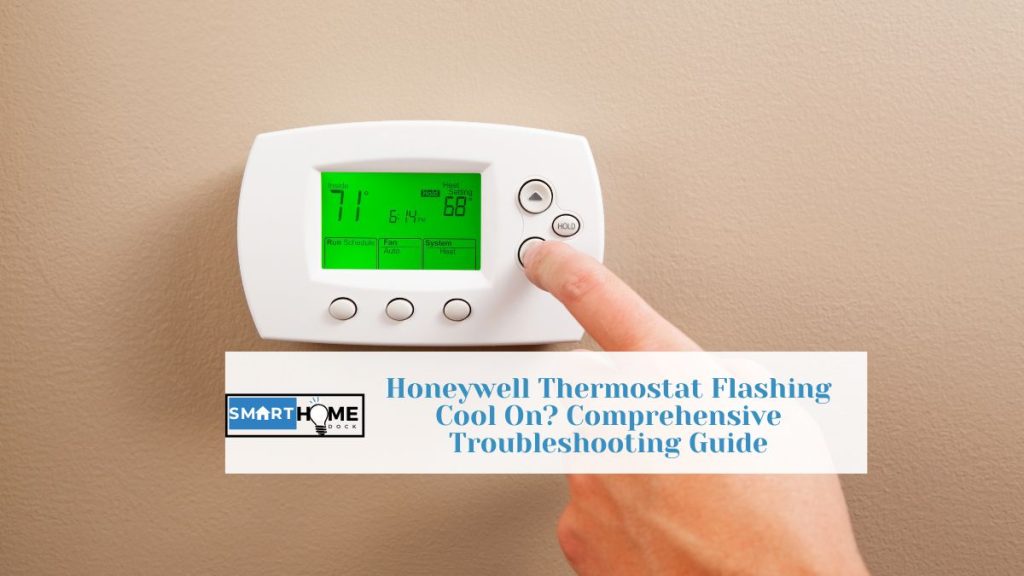Did you know that your comfort is at stake when there is the Honeywell Thermostat Flashing Cool on?
Watch out because such can disrupt your home’s atmosphere. Ordinarily this message flickers for a few minutes prior to settling.
Of course, you depend on the thermostat to maintain a stable environment, so diagnose and remedy the glitch to restore stability.
Unfortunately, if the Honeywell thermostat flashing cool on does so for too long, then the thermostat may be caught in delay mode or some other issues that prevent normal operation.
That said, follow through this guide to help you in troubleshooting it.
10 Steps to Fix the “Cool On” Flashing Issue
1. Wait 5–10 Minutes for the Compressor Delay to End
Your thermostat isn’t ignoring you, rather it’s just protecting your HVAC system.
Most modern thermostats, including Honeywell models, have a built-in compressor protection feature. This prevents short cycling, which could damage your air conditioning unit.
Think of it as a safety buffer. If you recently turned your AC on or adjusted the settings, give it time. Wait at least five minutes before assuming something is wrong.
If the “Cool On” message turns solid, your system is working fine—no need to worry. However, if it keeps flashing, your AC hasn’t kicked in yet. That’s your cue to move on to the next step.
2. Set the Thermostat to the Lowest Temperature
Sometimes, your thermostat just needs a little push to get things going again. Lowering the temperature setting can force the air conditioner to kick into high gear in an attempt to reach the colder temperature.
First, ensure the thermostat is set to cool. Then, dial down the temperature as far as it will go. Additionally, set the fan function to auto so it only circulates air when the AC is running.
Now comes the moment of truth. Wait patiently for several minutes, listening intently for the telltale clicking sound of the cooling system springing to life along with the welcome reprieve of chilled air.
However, if after a reasonable amount of time passes with no change, do not despair yet for there is still one more trick up your sleeve to try your luck with.
3. Check If the Thermostat is in Setup Mode
A power outage or system reset can sometimes send your thermostat back to square one. When this happens, the thermostat might stop communicating with your AC properly.
Start by checking the display for any setup prompts. If you see one, follow the on-screen instructions to complete the setup.
Next, verify that the date and time are correct. An incorrect time setting can disrupt scheduled cooling cycles, leaving you sweating.
Also, double-check your AC settings. If something looks off, adjust it accordingly. A misconfigured thermostat can prevent your air conditioner from running as expected.
Still flashing? Don’t worry, let’s check on the next fix.
4. Replace the Thermostat Batteries
Your thermostat might just need fresh batteries to start working again. Weak batteries can disrupt communication between your thermostat and HVAC system, causing issues like the “Cool On” message flashing.
Start by carefully removing the thermostat from the wall. Check the battery compartment and swap out the old batteries for new ones. Always use the correct type—usually AA or AAA alkaline batteries.
Once replaced, reattach the thermostat and wait a few minutes. If your AC kicks on, the problem is solved! But if your thermostat is hardwired instead of battery-powered, you’ll need to check the power connection instead.
5. Verify the Thermostat’s Power Connection
No power, no cooling! If your thermostat isn’t getting enough power, it won’t properly communicate with your AC unit.
First, turn off power to your HVAC system for safety. Then, remove the thermostat from the wall and inspect the wiring. Pay close attention to the C-wire as it’s the one responsible for continuous power.
While you’re at it, clear any dust or debris from the contacts. Loose or dirty connections can interfere with power delivery. Make sure all terminals are securely attached.
Before reassembling, check your circuit breaker. If it’s tripped, reset it and see if your thermostat regains power. If everything looks fine but the problem persists, it’s time to test the voltage.
6. Measure Voltage at the Thermostat Contacts
If you have a multimeter, you can check whether your thermostat is getting enough power. A weak power supply can prevent it from turning on or sending the right signals to your AC.
Set your multimeter to measure AC voltage. Then, place the probes on the R (power) and C (common) terminals. You should see a reading between 24-30V.
If the voltage is too low or nonexistent, there could be an issue with the wiring, transformer, or power source. In that case, you may need professional help to diagnose and fix the problem.
7. Inspect the AC Air Filters
Your air conditioning system requires proper breathing to operate correctly. Mostly, airflow becomes restricted by a dirty air filter which causes cooling to become inefficient.
The indoor AC filter can normally be found inside the return vent area near the air handler. You need to replace the filter immediately if you notice dust or clogging on its surface.
For the best performance of your system, do air filter replacements every three months. More so, people with allergies or pet owners need to exchange filters even more frequently.
8. Check the Outdoor AC Coils
Your AC’s outdoor unit plays a huge role in cooling your home. If the condenser coils are covered in dirt, leaves, or debris, the system can’t release heat efficiently. That means weak cooling and possible system overload.
Turn off the AC for safety before inspecting the outdoor unit. Look for dust buildup or obstructions around the coils. Use a soft brush or coil cleaner to remove grime. Avoid using high-pressure water, as it can damage the fins.
Also, check the area around the unit. Trim any bushes or debris blocking airflow—your AC needs space to function properly. A clean coil ensures better cooling and may even resolve that “Cool On” flashing issue.
9. Reset the Thermostat
Sometimes, all your thermostat needs is a fresh start. Resetting it can clear minor glitches and restore normal operation.
Find the reset option in your thermostat’s settings. The method varies by model, so follow the instructions in your user manual. Some Honeywell thermostats have a dedicated reset button, while others require a sequence of button presses.
Keep in mind that a reset erases all programmed settings, so you’ll need to reconfigure your schedules and preferences. However, if your thermostat was stuck in an error state, this simple fix might get everything running smoothly again.
10. Bypass the Thermostat to Test the System
If your AC still won’t turn on, the thermostat itself might be the problem. A quick bypass test can help confirm it.
Safety precautions start with shutting off HVAC powerfirst. So, you should remove the thermostat from its wall mount position to get to the wiring.
In this case, a jumper wire should be used to join the R (Power) terminal with the Y (Cooling) terminal. You can start the AC by connecting the manual signal through a jumper wire to R and Y terminals.
Now, turn the power back on. Your thermostat requires replacement as it shows failures when the air conditioner operates. In case you don’t observe any changes the problem could stem from wiring problems or a faulty control board or AC unit.
When to Call an HVAC Technician
If you’ve tried every fix and your Honeywell thermostat’s “Cool On” message is still flashing, it’s time to bring in the pros. Some HVAC issues go beyond basic troubleshooting and require expert attention.
Problems that a professional technician can troubleshoot and fix include the following:
- Faulty wiring: Wires which are loose( or broken) or have damaged insulation may prevent your thermostat from sending signals to the air conditioner.
- Bad capacitors: These components deliver electricity when the AC starts up. A broken capacitor means the system won’t cool at all.
- Blown fuses: A blown fuse can stop your thermostat or AC’s power supply completely and prevent the device from working.
- Compressor malfunctions: Like as expected if the air conditioner compressor has a fault, the system will not cool normally.
- Broken sensors: Again when the temperature sensor is broken, it might give false readings.
HVAC technicians have specialized tools to pinpoint these issues and get your system running efficiently again. If DIY fixes don’t work, don’t hesitate to call for professional help.
Conclusion
Honeywell thermostat flashing cool on signals that your cooling system is not reacting as expected.
The above troubleshooting techniques can swiftly uncover and remedy ordinary issues like interrupted power, clogged air filters, or incorrect configurations.
When all initial troubleshooting methods fail HVAC professionals can investigate deeper system issues. No matter what the situation is, regular maintenance helps stop potential issues from developing.
The maintenance system ensures both cool temperature levels and comfortable coziness inside your home.
Remember, regular maintenance should include filter replacement combined with thermostat wire inspection and exterior unit cleaning.
Also Read:
- How To Reset A Honeywell Thermostat (All Common Models)
- How To Replace Batteries In A Google Nest Thermostat
- Ecobee Smart Thermostat Premium & Enhanced Review
- 7 Reasons Why Honeywell Thermostat Cool On Flashing (Solved!!!)
- Is Your Honeywell Thermostat Not turning on heat? The Complete Troubleshooting Guide